Cobub Razor
Cobub Toaster
Other Links
Cobub Razor
Cobub Toaster
Other Links
这是本文档旧的修订版!
v0.7.1
Cobub Razor is an Open Source Mo bile Analytics. User can build up his privacy data center to collect mobile application’s data, analyze and generate data statistics reports.
View all appllicat ions data, overvie w today and yesterday, user analytics in some period of time and Cobub Razor News.
Enter App name, select category, platform, channel type, add description, click” Submit application and obtain AppKey” button, AppKey and a new App will be created.
When you have more than one application(4 apps at most), click the “Compare Product” button on the chart of Apps to do comparative analysis for products. Comparative resports includes such as “Frequency of Use”, “Usage Duration” and so on.
Basic comparisons
Frequency of use comparison
Usage Duration comparison
View overview today and yesterday, general situation, user statistics and detailed data in some period of time.
If you use some reports very frequently, click “Add Widgets” button and select them to pin to Dashboard. So you don’t need to search for them in some specific directory. In addition, you can also add them by clicking the pushpin button on the left of report’s title, the same to delete them when you don’t need these reports.
1)Add in Dashboard
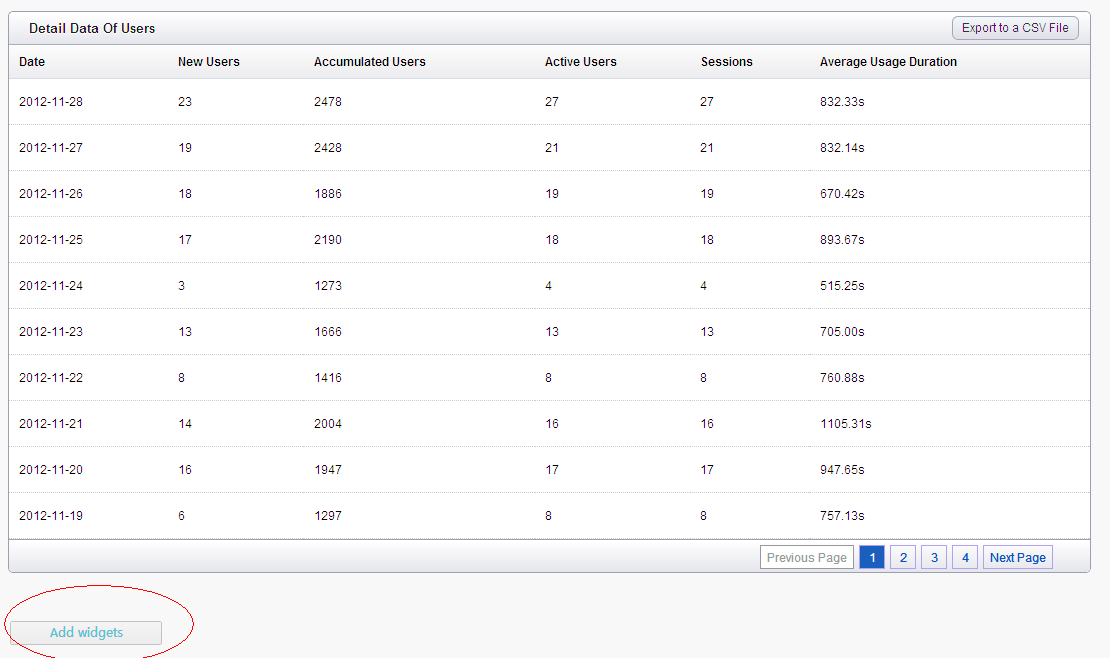
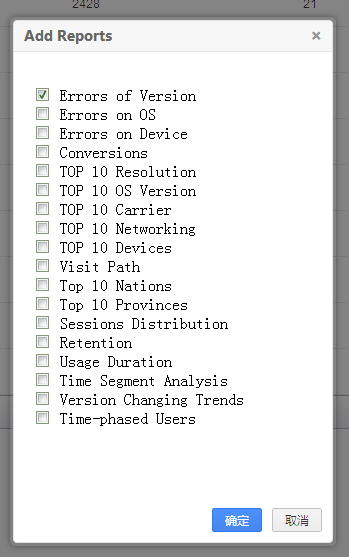
2)Add by Pushbutton
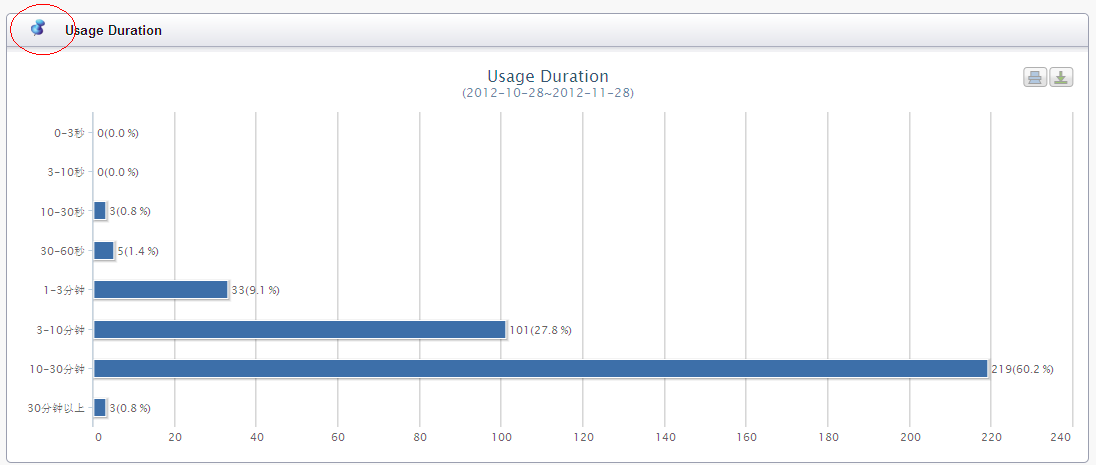
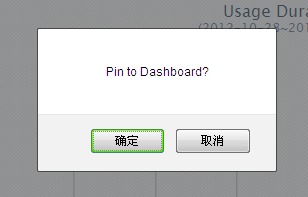
 3)Delete by Pushbutton
3)Delete by Pushbutton


View sessions distribution in some period of time, including 1-2,3-5,6-9,10-19,20-49 and 50+ six levels.

View single usage duration distribution in some period of time, including 0-3sec, 4-10sec, 10-30sec, 30-60sec, 1-3min, 3-10min, 10-30min and 30+min eight levels.
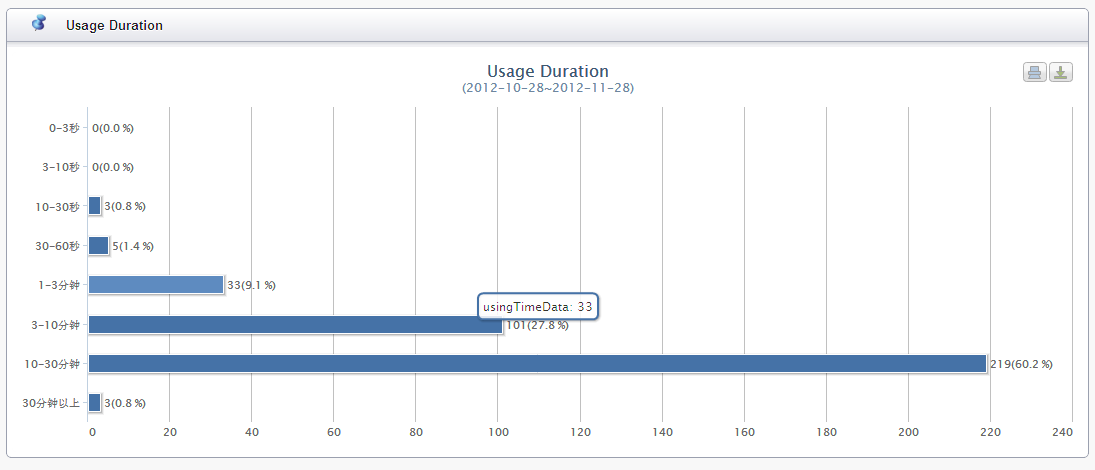
Viewusers in twenty-four-hour segments of one day , one week , one month ,three months ,as well as any selected time.
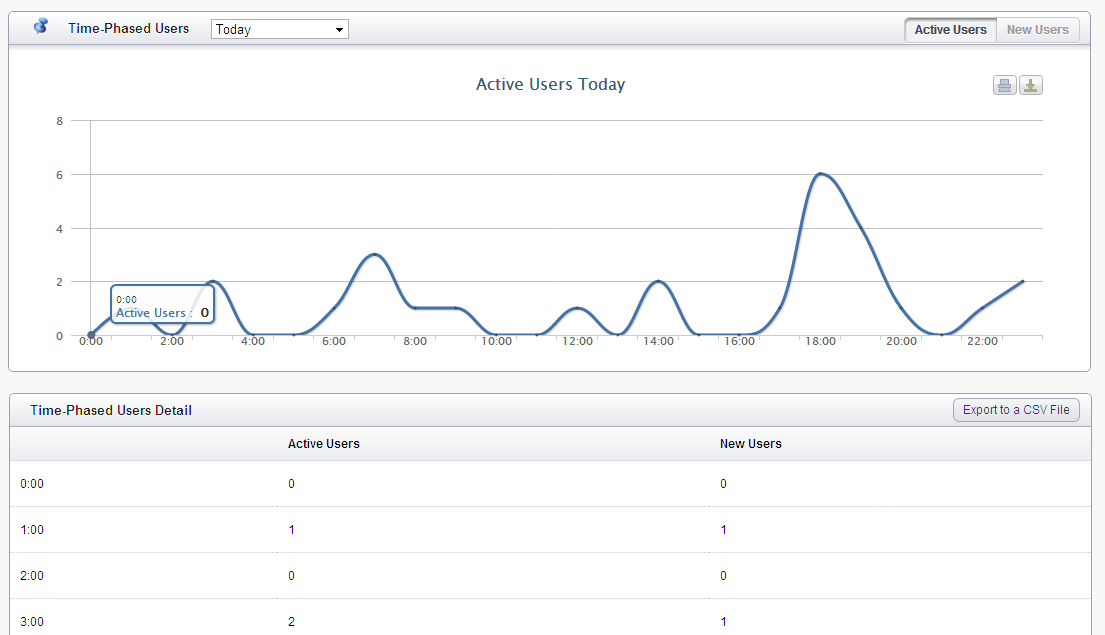

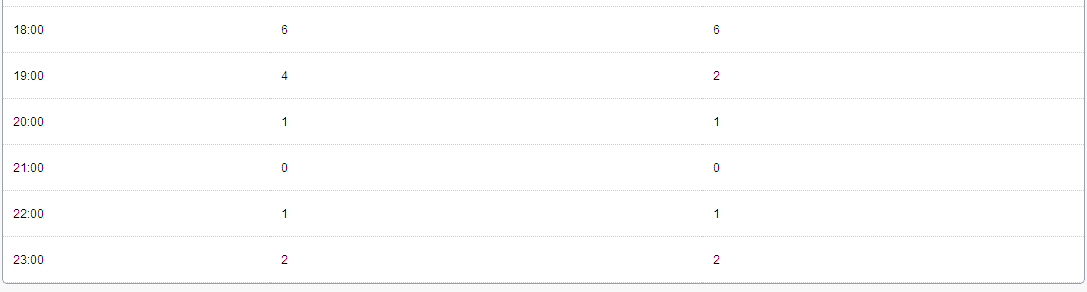
View visit path and page view details, including number of page views, average retention time and bounce rate.
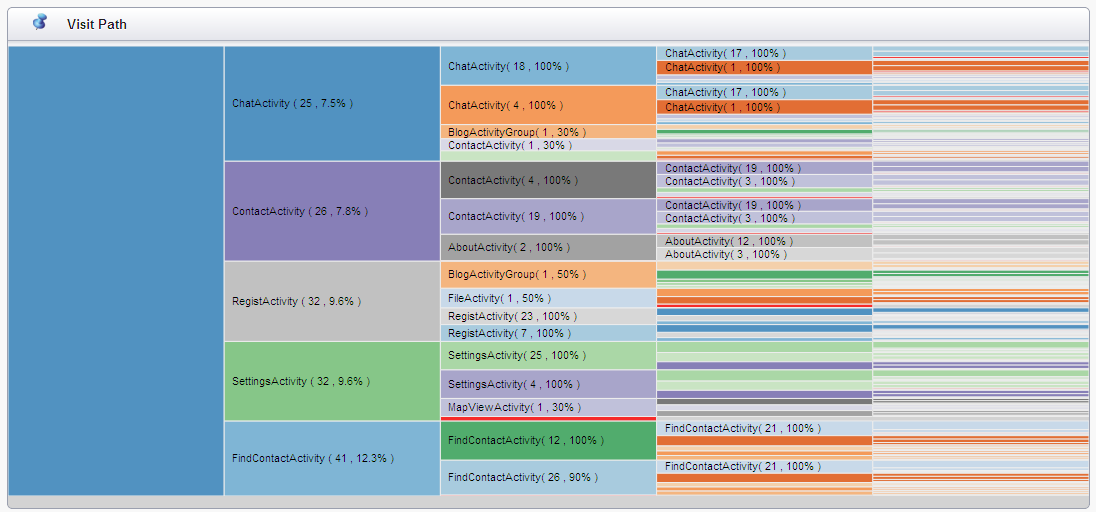
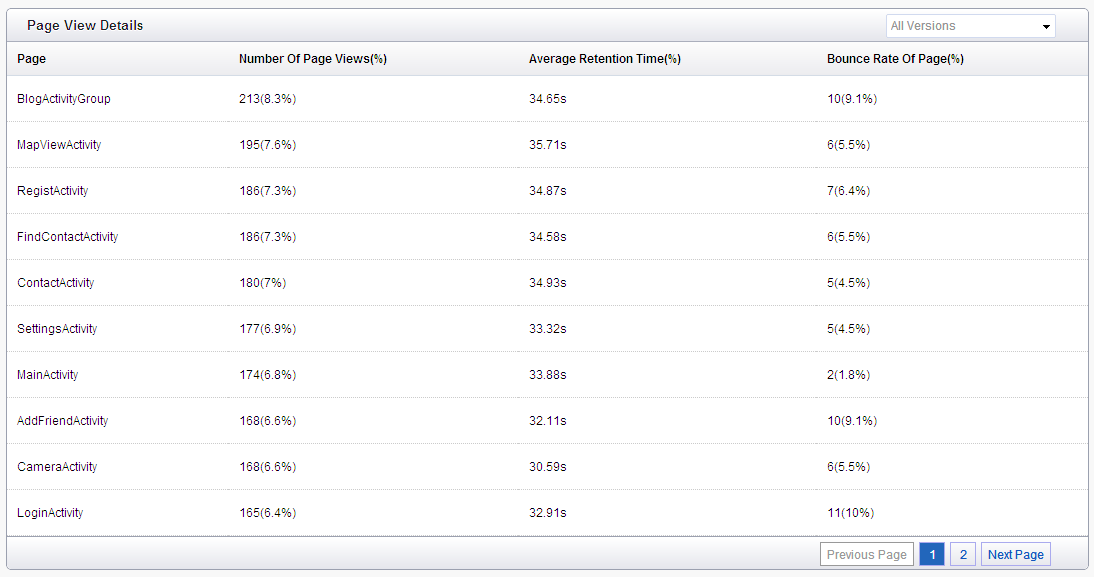
View new users’ and active users’ nation and province distribution details, view TOP 10 nation and TOP 10 province in some period of time.

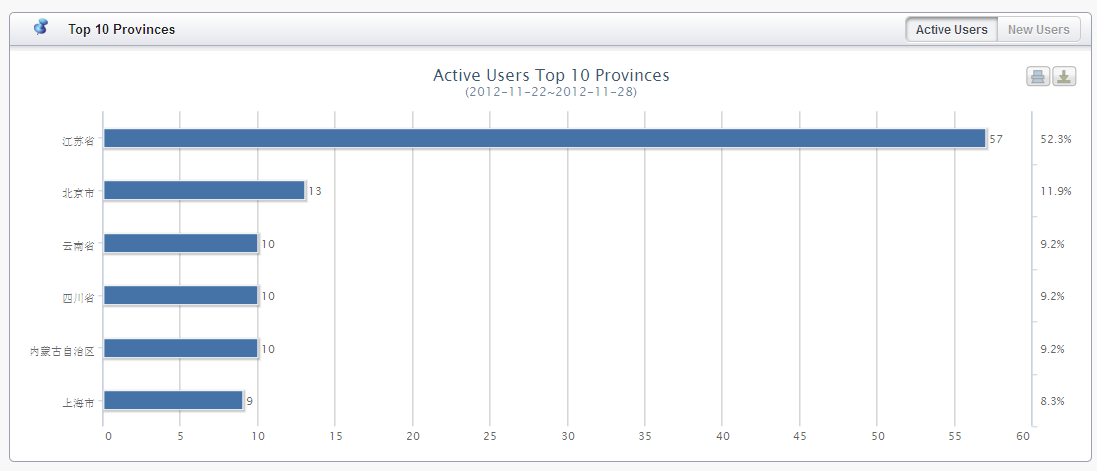
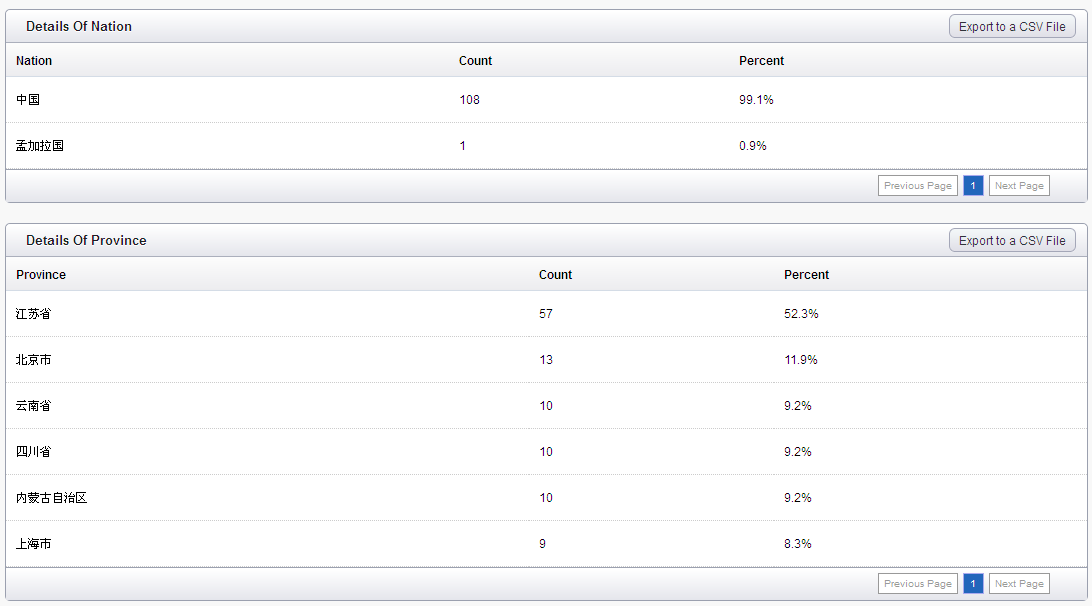
View new users’ and active users’ device distribution details and TOP 10 device type in some period of time.

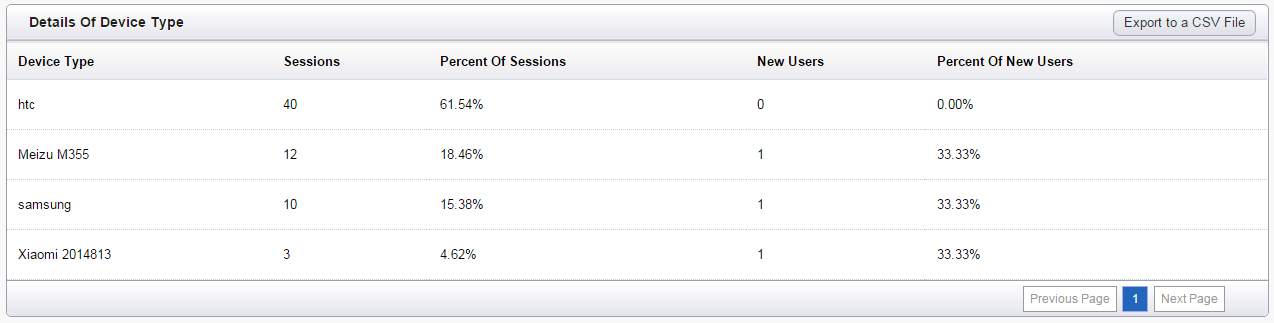
View new users’ and active users’ resolution distribution details and TOP 10 resolution in some period of time.
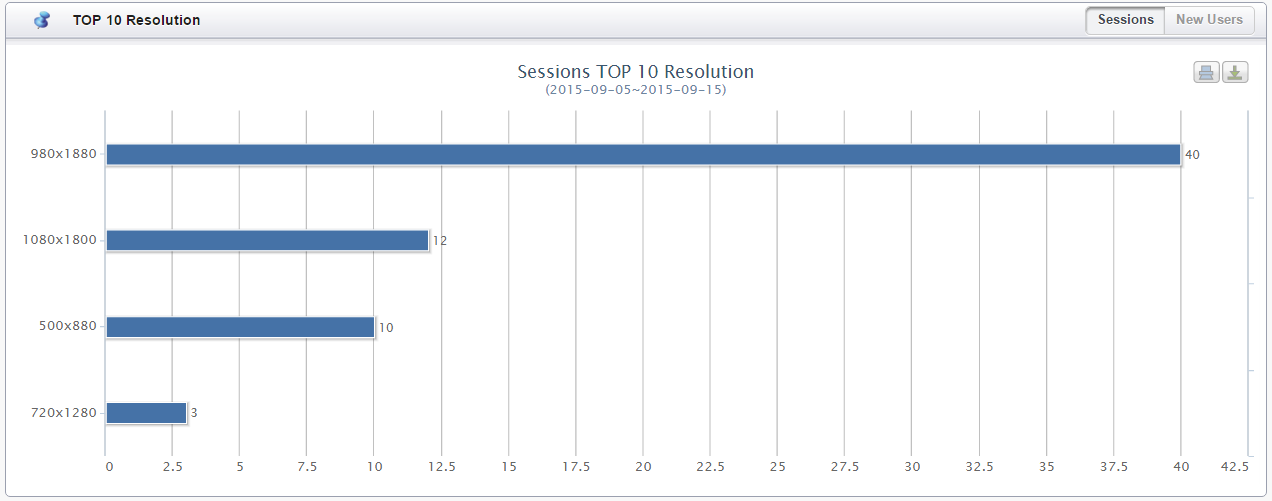
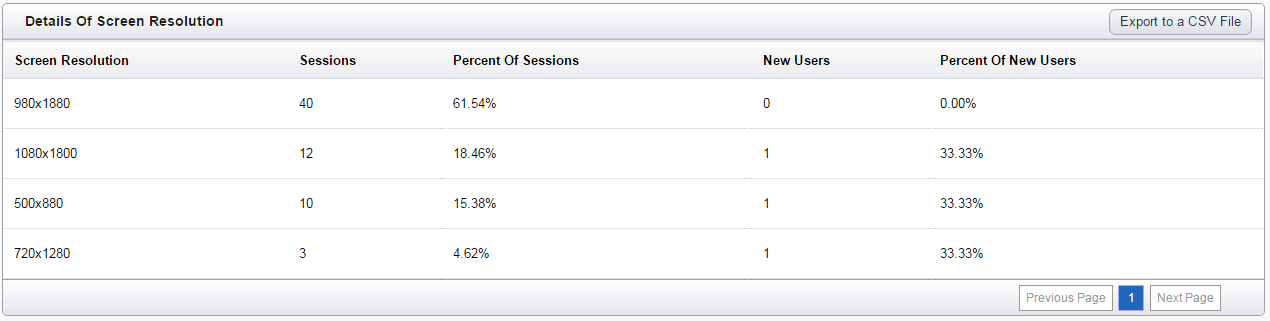
View new users’ and active users’ operator distribution details and TOP 10 operator in some period of time.
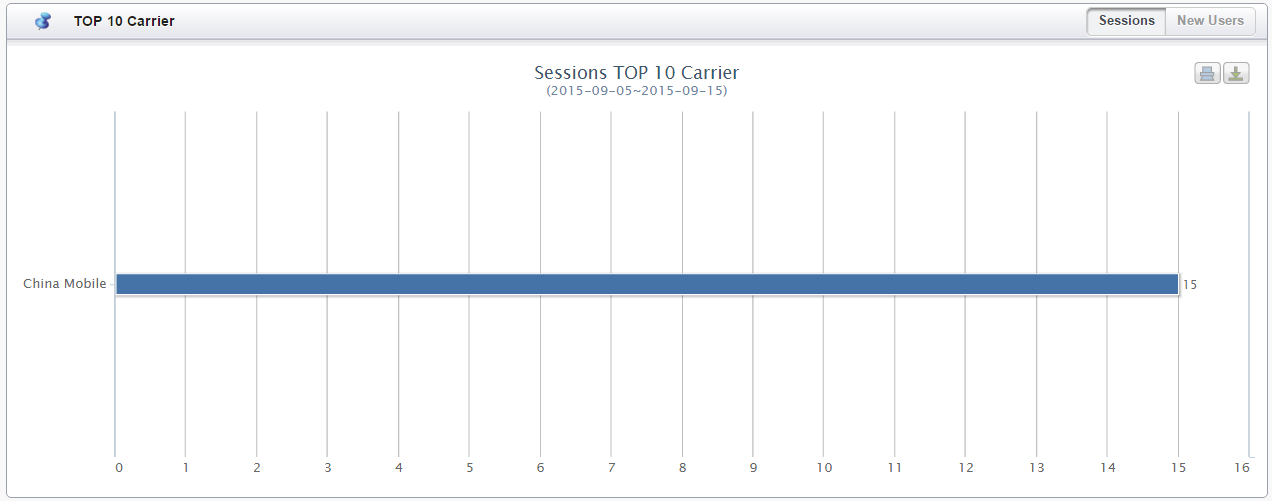

View new users’ and active users’ networking distribution details and TOP 10 networking in some period of time.
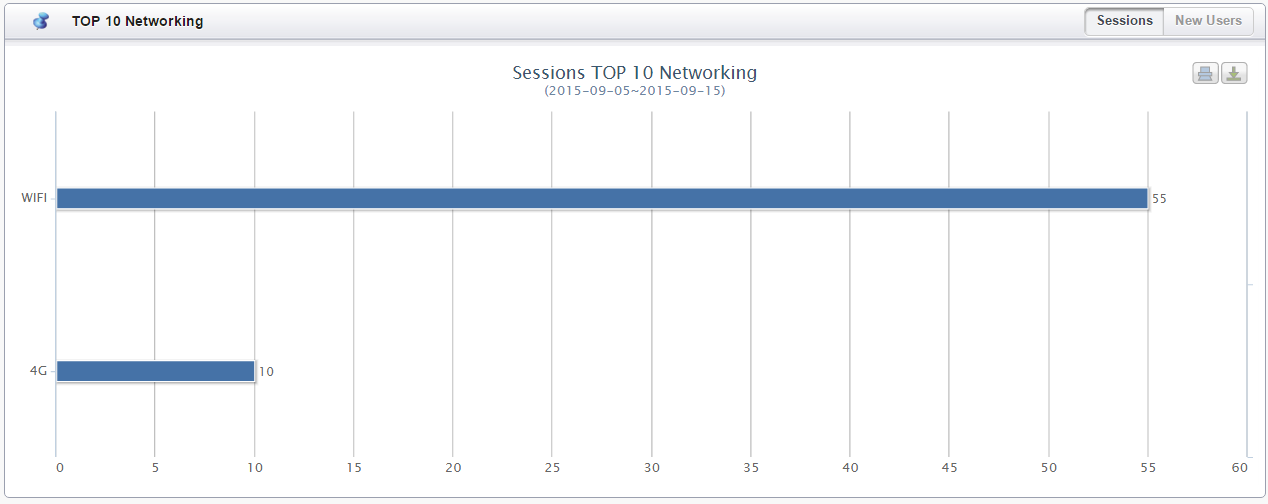
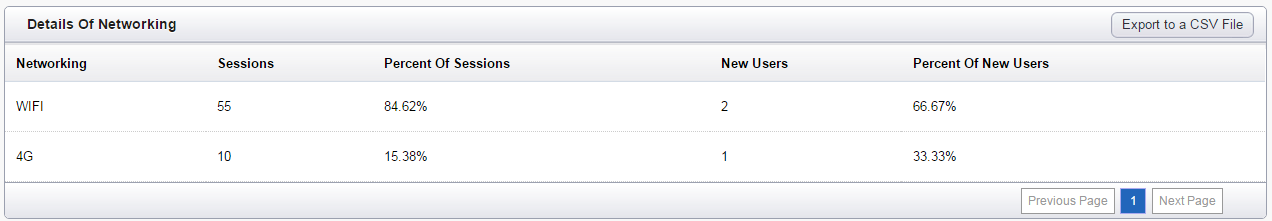
View event list of different versions. Event statistics shows event detailed info of different version in some period of time.
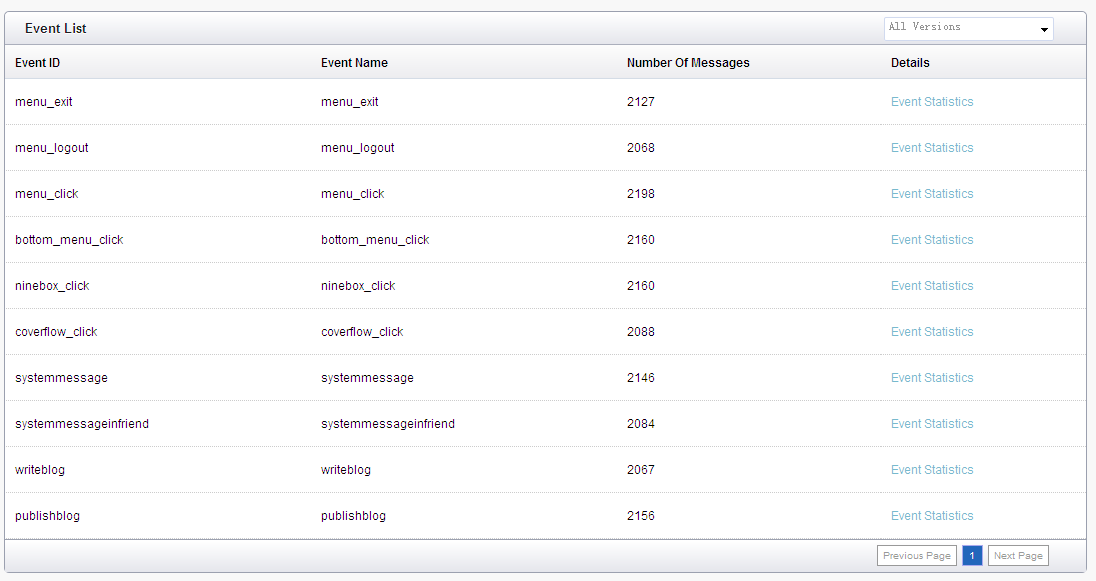
Configure sending policy of client’s SDK online. The policy can be divided into two types, real-time sending and Start sending.
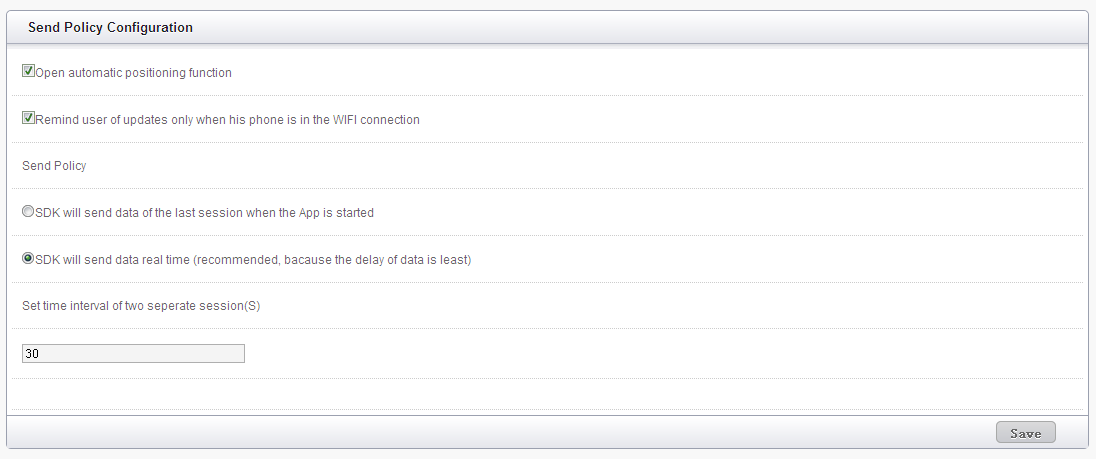
View system channels and custom channels. You can open Un-opened channels and update opened channels.

Add annotations to specific events.
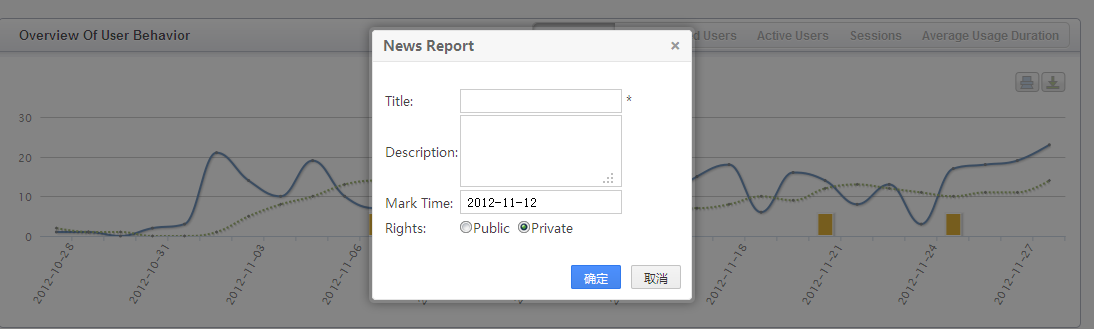 View the annotation information.
View the annotation information.
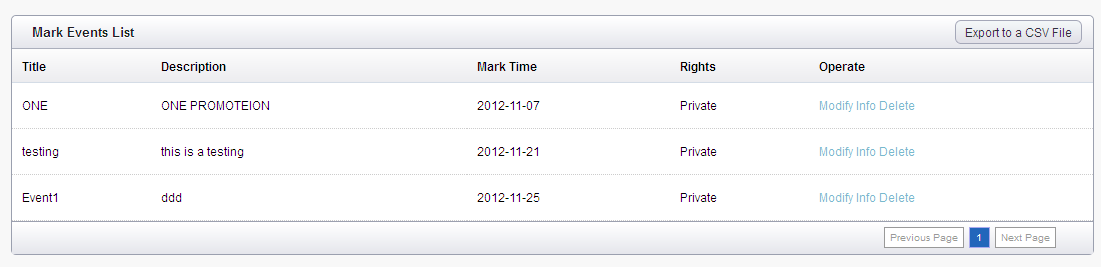 Modify, and delete annotation information
Modify, and delete annotation information
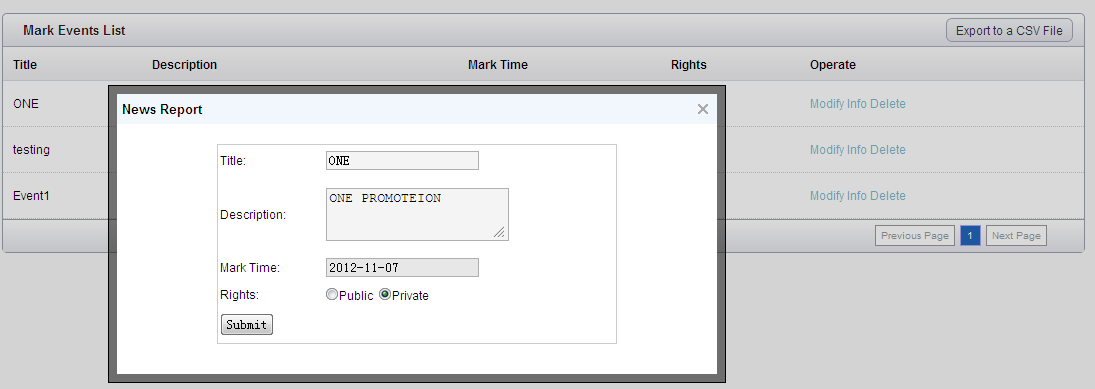
Add trend analysis in some reports. The following chart, the dotted line is the trend analysis line.
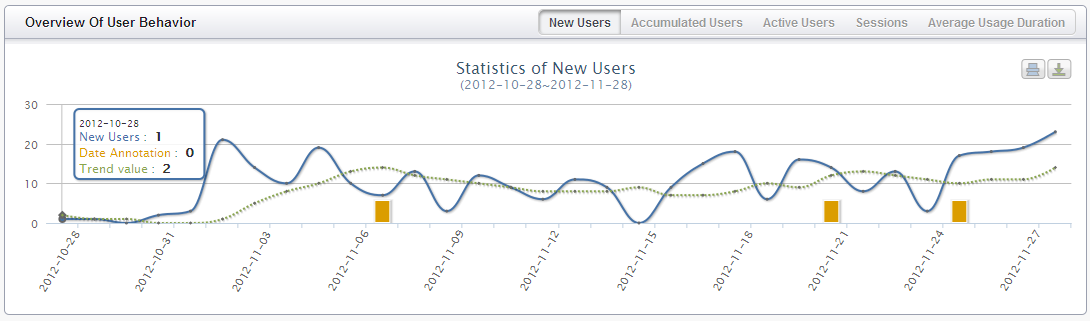
When some values of the data increase or decrease suddenly, you can define a[a2] n exception range for them and provide exception alert if beyond it. The reminder formation will be sent to the emails which are defined in the email list.
Input the Receiving E-mail above in Smart Notification. If datas in reports are beyond the range defined in Smart Notification, Cobub Razor will send messages to the user’s mailbox.